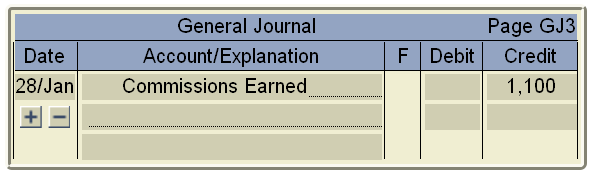|
How to Input Answers on the Journal
|
|
|
A journal will resemble the image below: Dates in journals must be entered using the format dd/mmm: for example, 15/Jan. Some journals will allow you to add and remove lines from the transaction using the "+" and "-" buttons just below the date field. Journals without these buttons have the correct number of lines already listed. Clicking on the account field will display a small window with accounts and headings listed. This is known as the Account Chooser, and it allows you to select one of the accounts and/or headings to fill in the long input box. See How Do I Use the Account Chooser? for more details. To input numerical values, click on a box in one of the columns on the right side of the journal, and enter a numerical value. | |
|
|