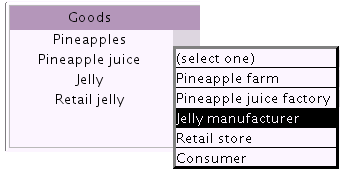Knowledgebase: Information and Support for Students > Student Tools
|
To Use the Drop-down Menu
|
|
|
Click the item and keep your mouse button down to make the drop-down box appear. When you release the mouse button, the drop-down box will disappear. Click and hold the mouse button to keep the selections open, then drag the mouse to highlight the item, and then release the mouse button. This will fill in the shaded input box for you. | |
|
|