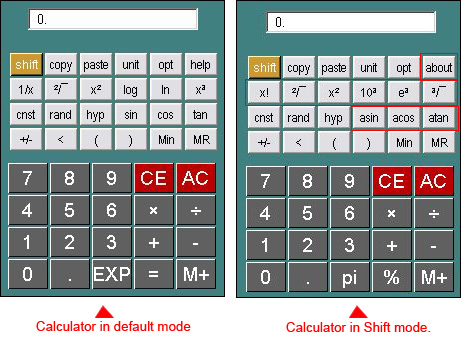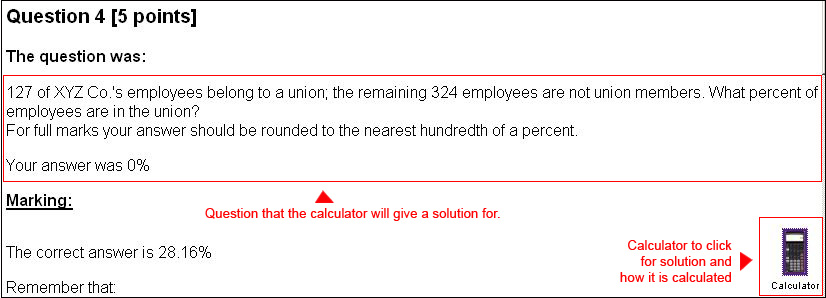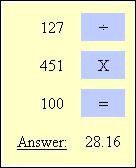|
To Use the Calculator
|
|
|
Labs and Examinations come equipped with a small, online calculator. You can open it by clicking on the calculator link which is located at the top right corner of the Lab or Examination.
Note that when you submit your Lab, another calculator option will appear, on the right hand side of the page. If you click on that calculator, a popup window will appear illustrating the correct calculations for that solution, as illustrated below. | |
|
|