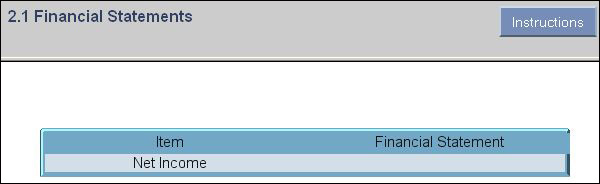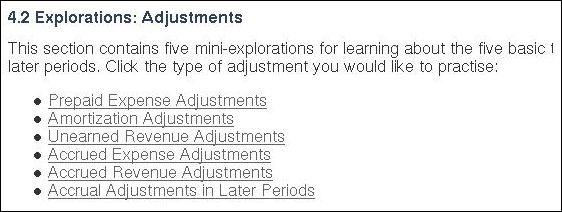|
To Use an Exploration
|
|
|
Explorations are available in select Financial Accounting Lyryx courses, and are similar to Labs, except that your marks for Explorations are not recorded, and Explorations focus on only one concept at a time. They may consist of one question or a series of mini-explorations. Explorations are not available in all Chapters/Sections. When you enter an answer in an Exploration, the marking and feedback will be displayed immediately. The following example shows an Exploration which highlights concepts in Section 2.1:
To try another question in the exploration, click the Try Another button located next to the Instructions button. When answering multi-step questions like journals, one step will have to be answered correctly before proceeding to the next step. For example, to enter numerical values for a transaction, first enter the correct Account/Explanation. This is because the next step depends on what you have calculated/input for the current step. Mini-explorations are explorations found inside an Exploration or a Lesson for a given chapter. They may resemble the one illustrated below:
Click on any of the titles to access the Mini-exploration. | |
|
|