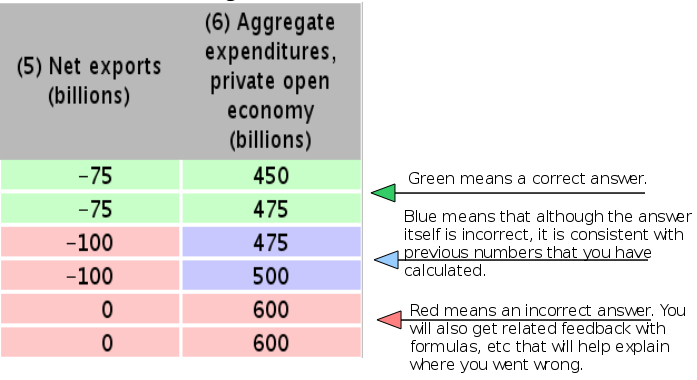Knowledgebase: Information and Support for Students > Student Tools
|
How to Interpret the Grading Feedback
|
|
|
After submitting your Lab or Examination you will receive a page with color coding behind your answers.
With an incorrect answer, you will also receive personalized feedback on your work. This information is provided as a support for improving your understanding. When you return to your Lab Listing window or where you may have launched the Lab from, you may need to click Refresh on the toolbar to be able to see your new grade. The grade that is listed is also a hyperlink and allows you to view your answers and the feedback you received, from your best Lab. | |
|
|