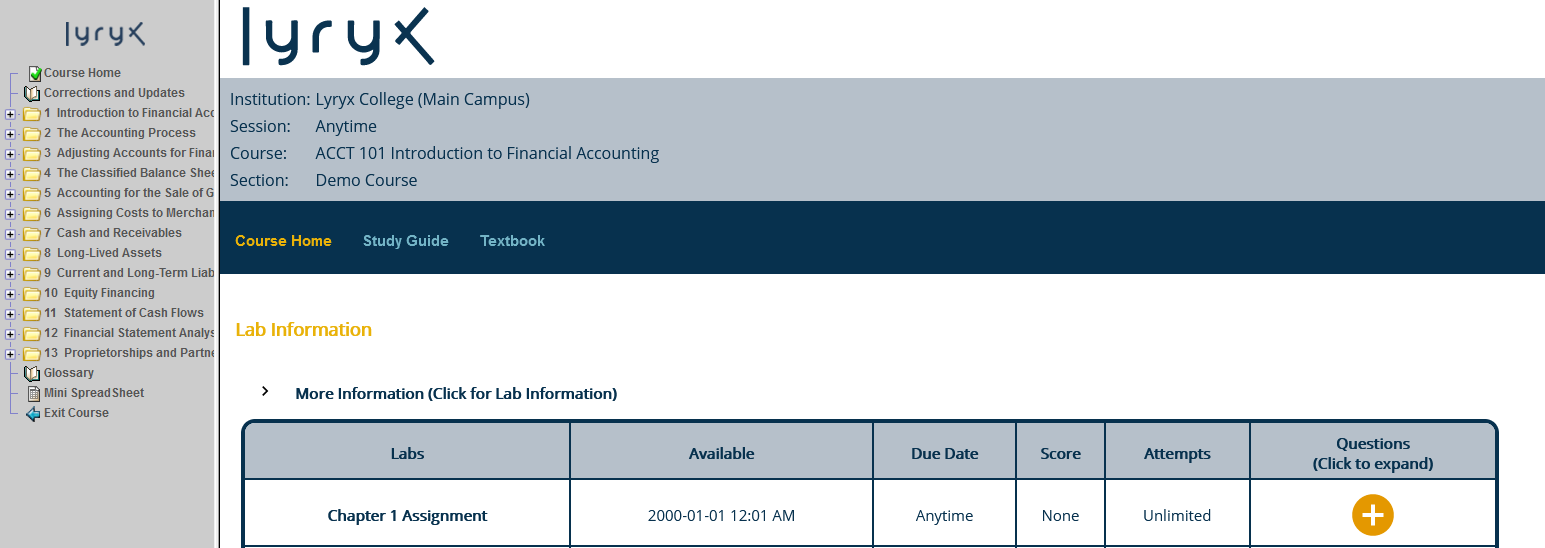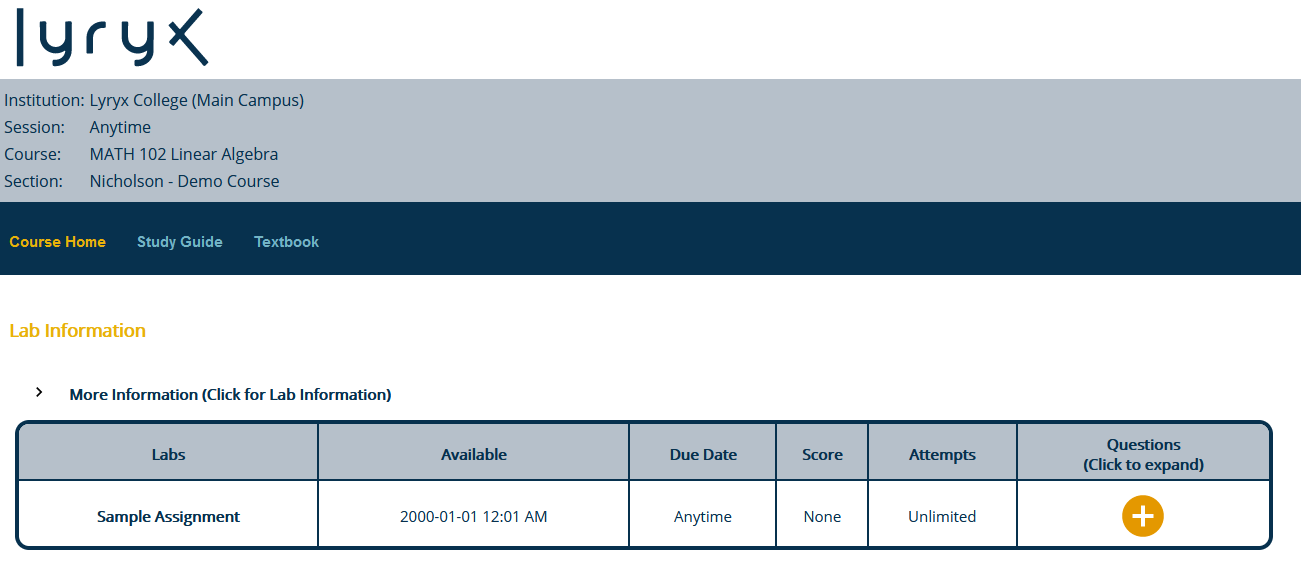|
Getting Started with Lyryx (for students)
|
|
|
Does your course look like this?... This is the Comprehensive course format. See below for a detailed explanation.
...Or this? This is the Essential course format. See below for a detailed explanation.
Lyryx Comprehensive course format This type of course includes an HTML version of the textbook. The menu on the left side of the page matches the table of contents of the textbook. Click on a folder icon or the "+" sign to open a cascading menu that includes Lessons and, depending on the subject area may also include Learning Objectives, Concept Self-Checks, Explorations, Key Terms, Exercises, Problems, Solutions, Discussion Questions, and Videos. Your assignments (Labs and Examinations) are displayed on the Course Home page. Your instructor may have also made assignments available at the end of a specific chapter/section. The Study Guide link provides an analysis of your Lab marks, showing your mastery of the topics covered in your assignments. The Textbook link provides information to download and/or print the textbook, as well as about corrections and updates. The Help link located at the far right top of the page will direct you to the full list of help articles. Lyryx Essential course format Your assignments (Labs and Examinations) are displayed on the Course Home page. The Study Guide link provides an analysis of your Lab marks, showing your mastery of the topics covered in your assignments. The Textbook link provides information to download and/or print the textbook, as well as about corrections and updates. The Help link located at the far right top of the page will direct you to the full list of help articles. | |
|
|