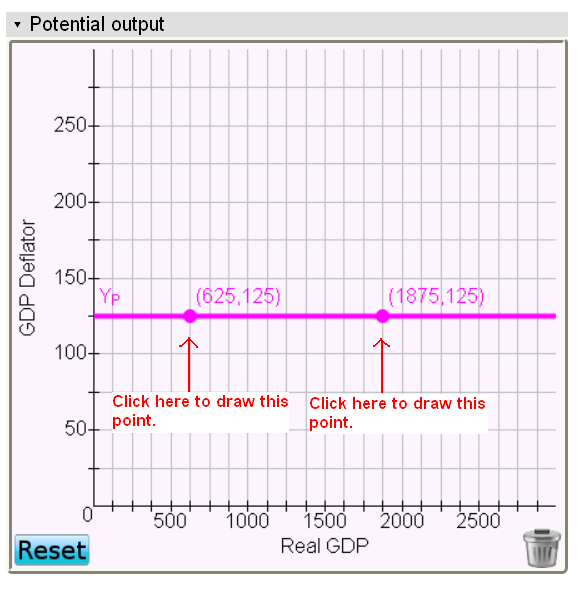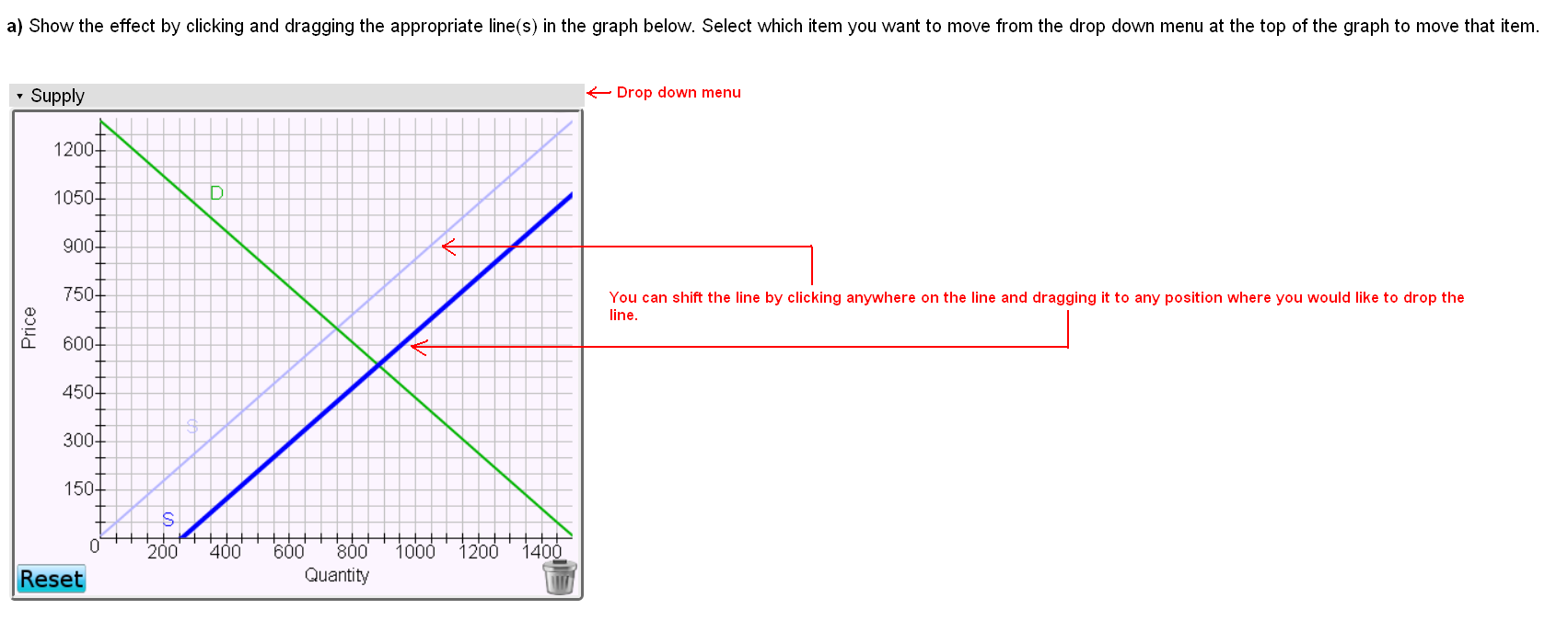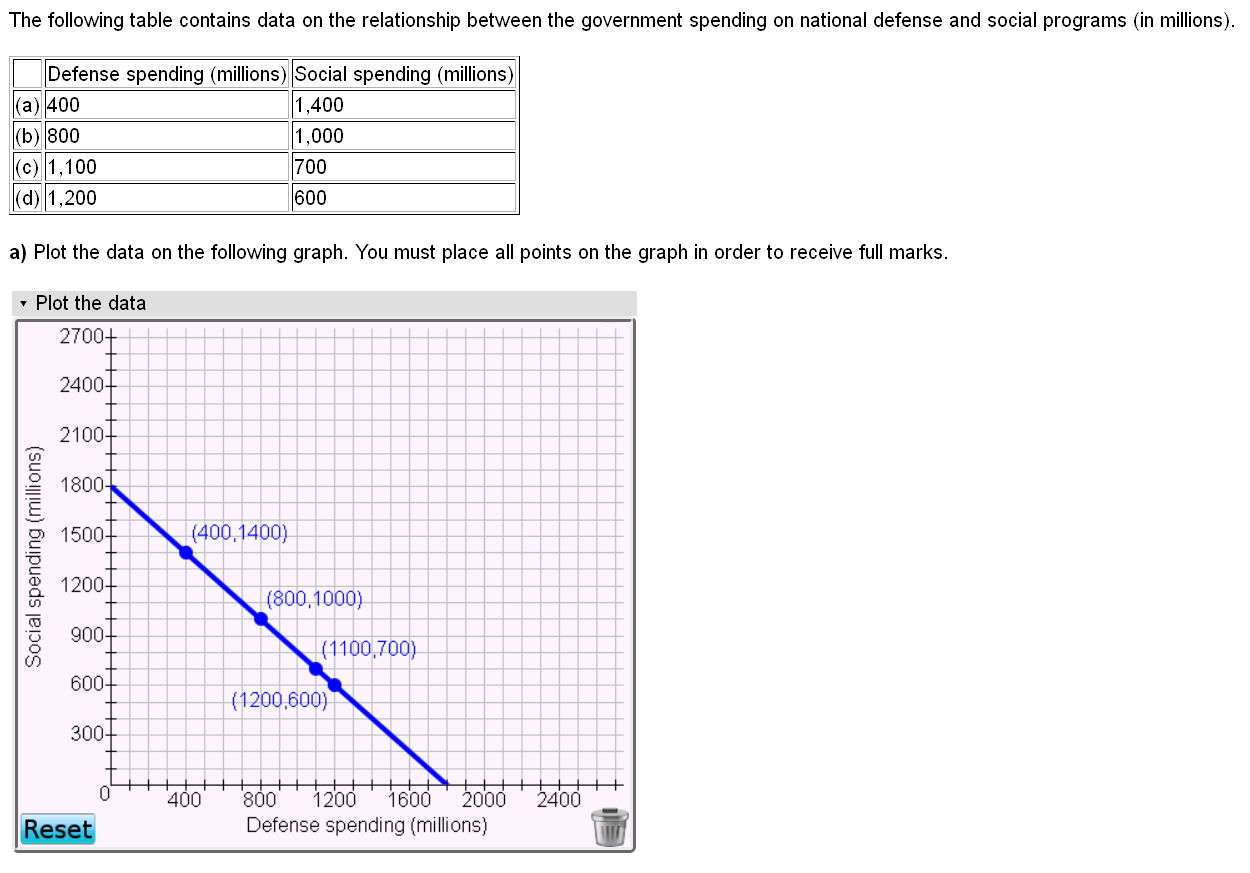|
Using Graphs 2: Lines
|
|
|
Drawing a Line You can draw a line by drawing two or more points on a graph. To draw a point, simply click on the desired location on the graph. Note: Some graphs will require points to be plotted on grid-line intersections. If this is the case, your point will be moved to the nearest intersection. A continuous line is drawn between two points. A connected line will be drawn between three or more points. Tips:
Shifting a Line You can shift a line by clicking anywhere on the line and dragging it to any position where you wish to drop the line. Note: Most questions will snap ("jump") to the nearest grid line. In these cases, be careful that your line is crossing the grid lines that you intend, and that they are not out by a small amount. Tip:
Drawing a Best-Fit Line To create a best-fit line, plot all of the associated points. The system will dynamically draw the line as these points are plotted.
Tips:
| |
|
|